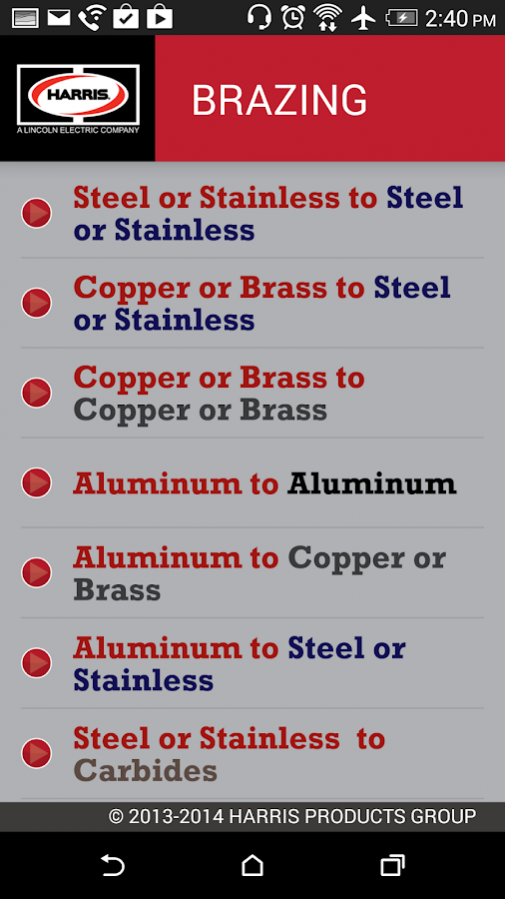Harris Braze Guide 2.3.0
Free Version
Publisher Description
When you're on a job site, you want to get your project completed quickly and efficiently. You don't want to spend time flipping through catalogs and phone books trying to find materials. We built the Harris Products Group Brazing & Soldering Selection Guide so you can find what you need to get the job done right the first time.
Features:
- Complete listing of the most popular Harris brazing and soldering alloys.
- Integrated product information means no waiting around for Wi-Fi or internet access.
- Large icons and graphics make navigation fast and easy.
- Save time and money by quickly locating the right product for the job.
- Watch how-to videos, get important safety information, and learn proper brazing and soldering techniques.
- With enabled location services, you can find the closest Harris distributor in the US and Canada with one click.
About Harris Braze Guide
Harris Braze Guide is a free app for Android published in the Office Suites & Tools list of apps, part of Business.
The company that develops Harris Braze Guide is Harris Products Group. The latest version released by its developer is 2.3.0.
To install Harris Braze Guide on your Android device, just click the green Continue To App button above to start the installation process. The app is listed on our website since 2018-10-31 and was downloaded 6 times. We have already checked if the download link is safe, however for your own protection we recommend that you scan the downloaded app with your antivirus. Your antivirus may detect the Harris Braze Guide as malware as malware if the download link to brazingandsoldering.brazingandsoldering is broken.
How to install Harris Braze Guide on your Android device:
- Click on the Continue To App button on our website. This will redirect you to Google Play.
- Once the Harris Braze Guide is shown in the Google Play listing of your Android device, you can start its download and installation. Tap on the Install button located below the search bar and to the right of the app icon.
- A pop-up window with the permissions required by Harris Braze Guide will be shown. Click on Accept to continue the process.
- Harris Braze Guide will be downloaded onto your device, displaying a progress. Once the download completes, the installation will start and you'll get a notification after the installation is finished.